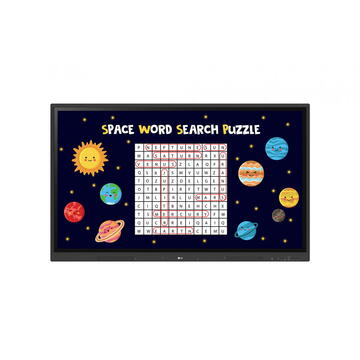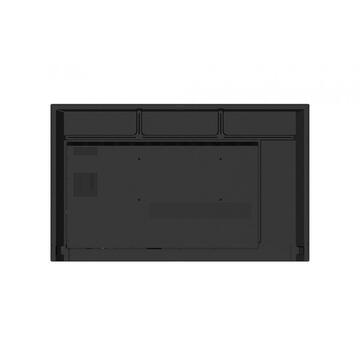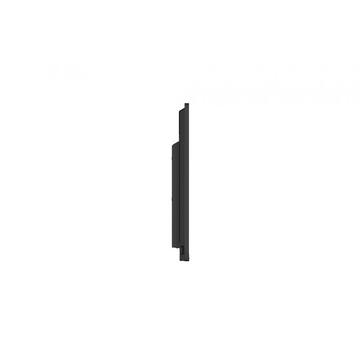75TR3DK-BM
Cod intern: #2408620
Pretul include taxa verde.
Disponibilitate:
Nu este in stoc
Garantie: 24 luni
Livrare gratuita
Descriere Ecrane interactive Tableta educationala 75TR3DK-BM, 190 cm, 64 GB , UHD, Ram 8 GB de la LG

Un nou nivel de clasă cu
LG CreateBoard
* Toate imaginile din această pagină au doar scop ilustrativ.
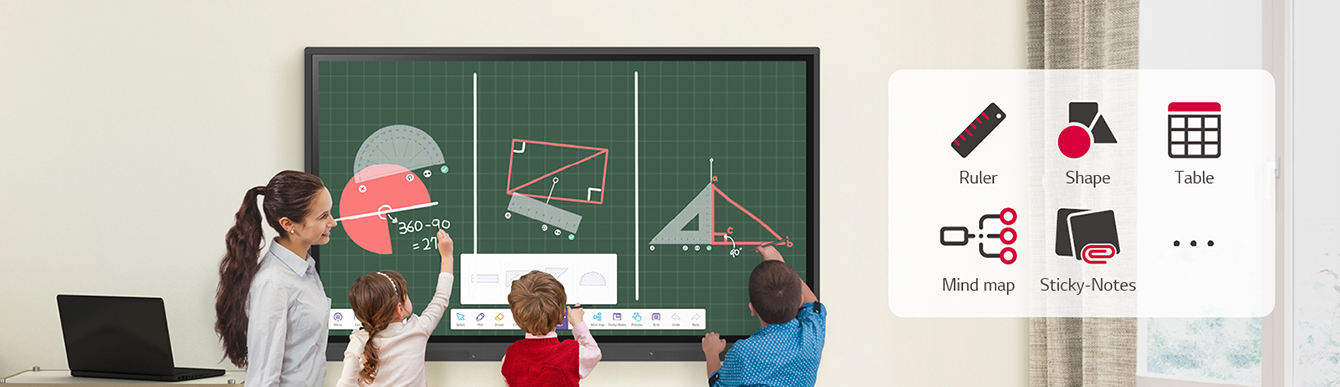
Diverse șabloane de predare
LG CreateBoard oferă o varietate de șabloane educaționale și instrumente de predare, cum ar fi o riglă, un tabel și note lipicioase, permițând participarea activă a studenților și permițând cursuri intuitive.
Editarea imaginilor și videoclipurilor devine ușoară cu LG CreateBoard, iar resursele create pot fi partajate cu ușurință altora prin coduri QR.

Atingere multiplă
LG CreateBoard poate detecta simultan până la 40 de puncte pentru funcționalitatea multi-touch.
Acest lucru creează o experiență reală de atingere a tablei, ajutând studenții să se obișnuiască cu ușurință și să se implice cu adevărat în cursuri. Acest lucru duce la concentrarea maximă și implicarea organică a studenților.
* În mediul Android sunt recunoscute maximum 32 de puncte,
iar în mediul Windows sunt detectate maximum 40 de puncte.
* În aplicația de scriere pot fi recunoscute până la 10 puncte.
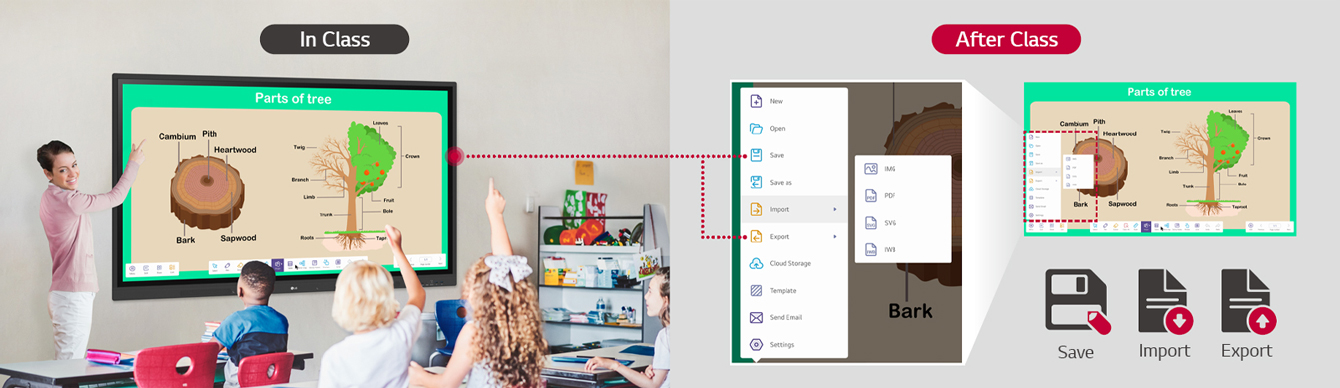
Ușor de Salvat / Import / Export
LG CreateBoard include o funcționalitate simplă de import și export.
Resursele pot fi salvate și importate direct în și din Google Drive sau OneDrive, iar fișierele pot fi importate de pe o unitate USB (Utilizatorii pot căuta resursele salvate pe stocarea USB).
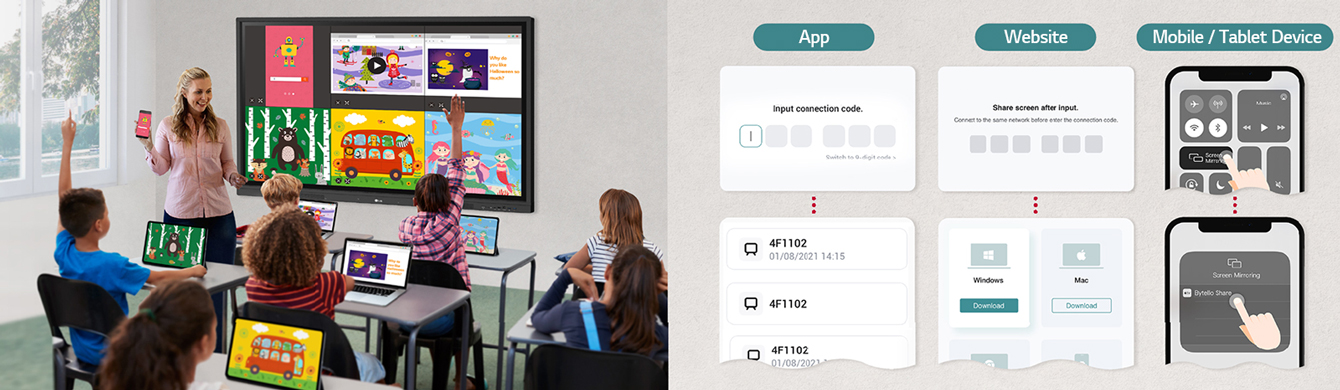
Partajare ecran fără fir
LG CreateBoard Share enables users to show up to 9 shared screens or a file on a screen in real-time when the LG CreateBoard Share app is installed on the device.
Also, files from the host can be easily sent to any devices connected to the LG CreateBoard Share app, and several quick controls by the host are available.
* LG CreateBoard also supports app-less sharing for PC (via website) and mobile devices within the same network.
* For a more stable connection, we recommend the installation of a dedicated app (LG CreateBoard Share).

LG ConnectedCare DMS
LG ConnectedCare DMS is a cloud solution for remotely monitoring, controlling, and managing the status of LG CreateBoard installed in educational environments. This feature enables IT managers to operate and manage important resources on operating devices without physically visiting sites.
* 'LG ConnectedCare DMS' needs to be purchased separately.
* The availability of the 'LG ConnectedCare DMS' service differs by region,
so please contact the LG sales representative in your region for more details.
* LG ConnectedCare DMS supports the TR3DJ/TR3PJ/TR3DK Series as of now(plus more to come) under a cloud environment.

Remote-control / Scheduling
Frequently used controls such as the power on/off, scheduling, brightness, and screen lock functions can be applied using a remote control.
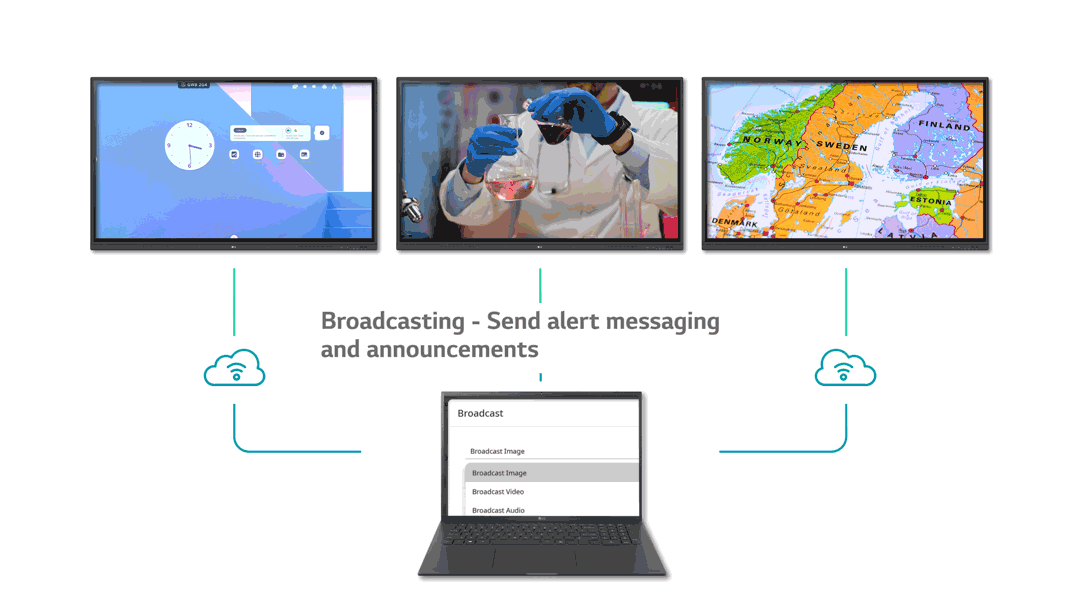
Broadcasting / Alert Messaging
Messages and a range of other content can be sent from the main system to individual classroom devices connected to LG ConnectedCare DMS.
In case of urgent occasions such as a fire or a natural disaster, alert messages can be distributed manually across the system, which help teachers and students promptly take safety action.
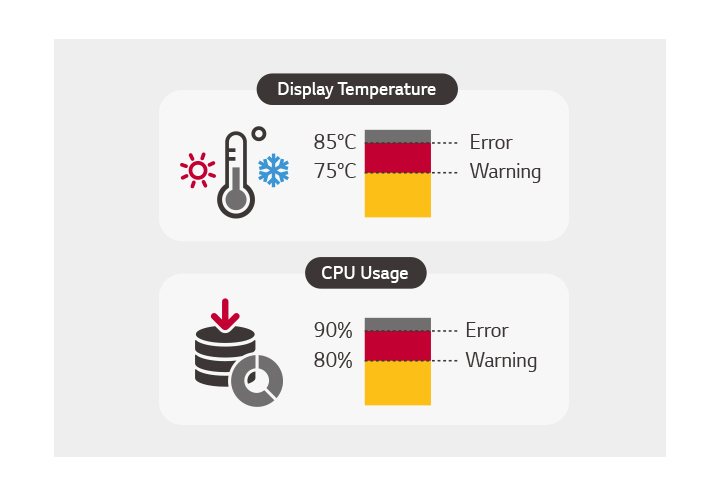
Threshold Settings
Users can set thresholds in eight categories including display temperature, memory usage, or signal, and can receive warning or error notifications based on their threshold settings.
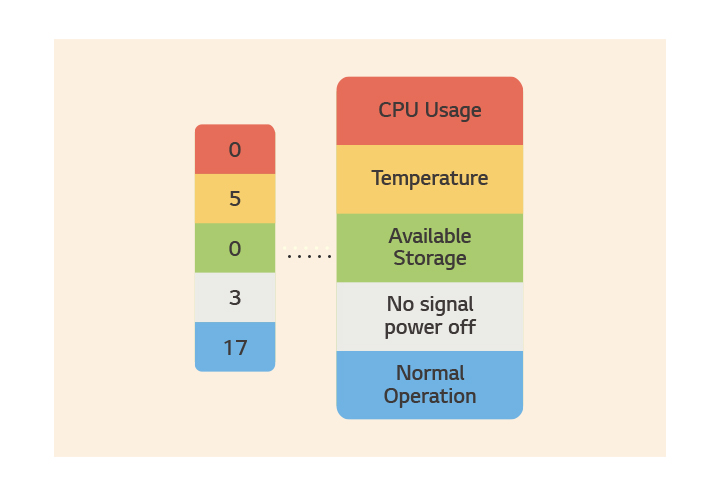
Monitoring &
Fault Diagnosis
An engineer can check the status in real-time and diagnose problems remotely. Also, the current status of issues can be categorized, allowing for easy viewing and quick responses.

Issue Management
Remote issue management can be carried out by the LG ConnectedCare DMS solution. This makes management safer and more efficient, facilitating the stable operation of the classroom.
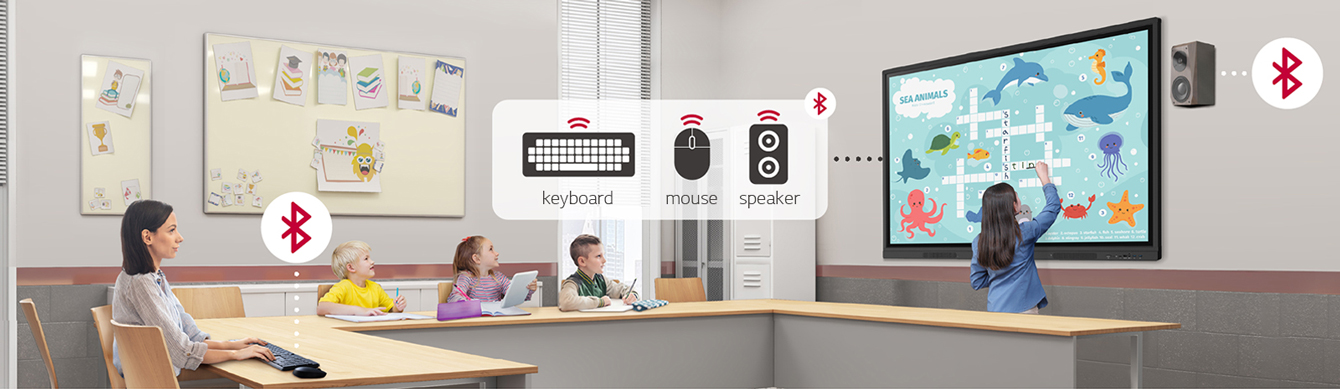
Bluetooth Connectivity
LG CreateBoard supports wireless Bluetooth connections to various devices such as a speaker, mouse, keyboard, etc. This is optimal for building a hybrid environment so that online and offline classes can proceed smoothly.

C-type Connection
USB-C connectivity simplifies connections
which enables charging and sending data simultaneously over just one single cable.
* USB Type-C cables are sold separately.
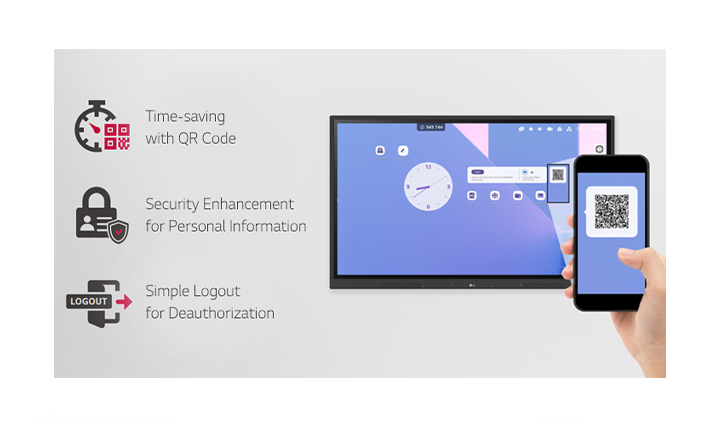
QR Login for
Easy Cloud Access
The QR code on the home screen reduces preparation time for class by enabling personal device verification. Users can sign up for a variety of apps on the LG CreateBoard including Google Drive and OneDrive with just one QR verification without any additional login process. Once a lesson is finished, users can simply click the Logout button to disconnect, thus the risk of a personal information leak is reduced.
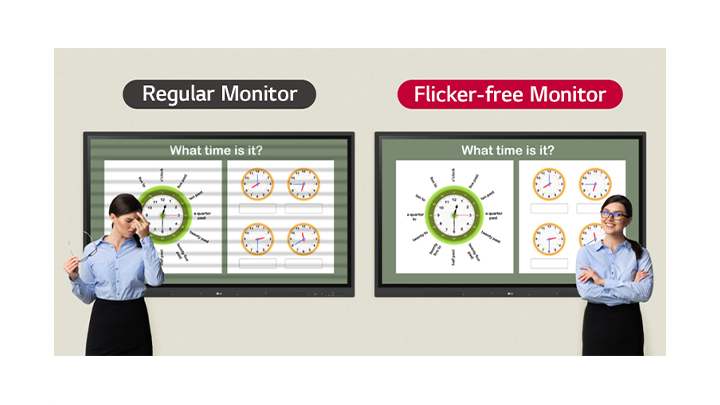
Advanced Eye-Care
LG CreateBoard has introduced a flicker-free function. With the reduced flickering of the monitor's backlight, users can use the device with more comfort even when using it for a long time.

Front Connectivity Design
LG CreateBoard features front display ports and speakers which are ideal for both teachers and students, enabling content to be delivered easier with more immersive sound.

Built-in OPS Slot
LG CreateBoard supports OPS slots, allowing you to easily and conveniently mount OPS desktop at the back of the LG CreateBoard without the hassle of connecting to an external desktop, offering you more expanded functions.
* OPS : Open Pluggable Specification
* OPS Player for LG CreateBoard is sold separately.

Smart Viewing
The Smart Viewing feature of LG CreateBoard enables efficient teaching. Two or more materials can be displayed on the same screen simultaneously without having to repeat Alt-tab, making teaching more convenient and efficient. Two materials can be displayed side by side (multi window mode), or one material can be overlaid on the other one (picture-in-picture mode).
* Multi window mode may not work for some apps.
* PIP mode is available for the external source screen.

Power Saving
When a device doesn’t receive an external input signal for a specific amount of time set by the user, the device goes into standby mode. Devices can also be automatically turned on or off at specific time or day set by the user, which contributes to save energy.

Screen Lock
Teachers can lock the screen using the Screen Lock function, and unlock it by entering a password. Users can set the Screen Lock in the Settings menu to protect the device from unidentified users.

Secure Mode
LG CreateBoard supports Secure Mode that disables the LG CreateBoard Share function to prevent unauthorized content from being shown on various devices.

USB Lock Mode
USB Lock Mode is a security measure that helps prevent data from being copied to unauthorized devices, which is essential when being used in spaces where security is critical.

Auto-remove Files
Users can set LG CreateBoard to delete files regularly for enhanced security.
Tech Spec
-
Panel
Screen Size 75" Panel Technology IPS Back Light Type Direct Aspect Ratio 16 : 9 Native Resolution 3,840 × 2,160 (UHD) Refresh Rate 60 Hz Brightness 440 nit (w/o Glass Max.), 390 nit (w/o Glass Typ.) Contrast Ratio 1,200 : 1 Color gamut NTSC 72% Viewing Angle (H x V) 178 × 178 Color Depth 10 bit (8 bit + FRC) Response Time 8 ms Surface Treatment (Haze) 25% Lifetime 50,000hrs (L30) Operation Hours (Hours / Days) 16 / 7 Portrait / Landscape No / Yes -
Mechanical Specification
Bezel Color Black Bezel Width (T / R / L / B) 15 / 15 / 15 / 44 mm Weight (Head) 47.3 kg Packed Weight 60.6 kg Monitor Dimensions (W × H × D) 1,709 × 1,020 × 88 mm Carton Dimensions (W × H × D) (Box Outer Size) 1,863 × 1,140 × 225 mm Handle Yes VESA™ Standard Mount Interface 800 × 400 mm -
Environment Conditions
Operation Temperature 0 to 40°C Operation Humidity 10% to 90% RH -
Power
Power Supply 100-240 V ~, 50/60 Hz, 4.0 A Power Type Built-In Power -
Power Consumption
Typ./Max. 225 / 430 W DPM 0.5 W↓ Power off 0.5 W↓ BTU (British Thermal Unit) 768 BTU/Hr (Typ.), 1,467 BTU/Hr (Max.) -
Certification
Safety CB / NRTL EMC FCC Class "A" / CE / KC ErP / Energy Star Yes / Yes -
OPS Compatibility
OPS Type Compatible Yes (Slot) OPS Power Built In Yes -
Software Compatibility
LG ConnectedCare Yes LG ConnectedCare DMS Yes -
Connectivity
Input HDMI (3, HDCP 2.2), RGB (VGA), Audio In, RS-232C In, RJ45 (LAN), USB 3.0 Type A (4), USB 2.0 Type A, USB Type C (USB-PD, DP-Alt) Output HDMI Out, Audio Out (1, Optical 1 (SPDIF)), Touch USB (2), RJ45 (LAN) -
Sound
Speaker Yes (15W × 2) -
Language
English, Denmark, Finnish, German, Korean, Norwegian, Polski, Portugues (Europe), Portugues (Brazil), Romanian, Spanish, Swedish, Hungarian, Thai -
Accessory
Basic Power Cord (3 M × 1), USB Cable (Type A-Type B) 5 M × 1, HDMI Cable (3 M × 1), Writing Pen × 2 Pcs, User Manual, QSG, Carton Box, Remote Controller, Wi-Fi Module -
Touch
Available Object Size for Touch Ø2 mm↑ Response Time ≤5 ms Accuracy ±1 mm Interface USB 2.0 Protection Glass Thickness 3 T (Anti-Glare) Protection Glass Transmission 88% Operating System Support Windows 7 / 8 / 10 / Linux / Mac / Android (Supports one point touch on Windows XP / Linux / Mac) Multi Touch Point Max. 40 Points -
Android System
SoC Quad Core A55 GPU Mali G52MP2 Internal Memory 64 GB RAM 8 GB Wi-Fi 802.11a/b/g/n/ac/ax (Wi-Fi 6) LAN Gigabit LAN Bluetooth Bluetooth 5.0 -
Key Feature
Memorie internă (64 GB), Wi-Fi încorporat (tip slot), senzor de luminozitate automat, indicator de putere, webOS ver. (Android 11.0), Imagine de fundal (Imaginea siglei de pornire), Ecran multiplu (PIP / PBP, Sursă externă), Partajare ecran, Alimentare (Economisire inteligentă a energiei, Wake on LAN)
Specificatii tehnice
-
-
Model75TR3DK-BM
-
Curbat
-
-
-
Diagonala
-
Rezolutie
-
Contrast1200:1
-
-
-
BoxeDa
-
Putere15 W
-
-
-
HDMI
-
Ethernet (LAN)
-
Intrare RF
-
USB 2.0
-
USB 3.0
-
Conector Scart
-
Slot CI
-
Tuner digital integratNu
-
Wireless
-
Bluetooth
-
-
-
Culoare
-
Dimensiuni1709 × 1020 × 88 mm
-
Montare pe perete VESA
-
AlteleMemorie interna 64 GB//Ram 8 GB
-
Rareori informatiile pot contine mici inadvertente: fotografiile produsului au caracter informativ si pot contine accesorii neincluse in pachetele standard. Toate promotiile prezente in site sunt valabile in limita stocului. Fiecare produs comercializat beneficiaza de garantia specifica data de catre furnizorul, producatorul sau distribuitorul oficial. Toate marcile apartin detinatorilor legali. Echipa noastra face toate eforturile pentru a elimina orice inadvertente sau erori.